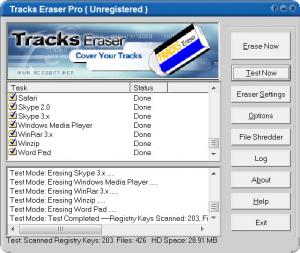Tracks Eraser Pro
8.92
Size: 2.3 MB
Downloads: 10463
Platform: Windows (All Versions)
There are two things you can gain from deleting tracks left behind by a browser or any other program. First, your privacy will not be compromised. It's not hard to find out what documents you have accessed or what web pages you have visited due to temporary and other type of files created by a browser or the system itself. The second thing you can gain is a slight speed boost for your computer. Tracks Eraser Pro can delete any traces you have made while using a computer. The process is fast and you will only have to navigate a small, user friendly interface.
If you want to try it out, Tracks Eraser can be downloaded fast. The package is 2.30 Mb large and installing the software involves navigating a straightforward wizard.
From the moment you run the program, you will immediately see a long list of useless file types you can erase. These include browser history, cache, cookies and other tracks created by the browsers you have installed on your machine. But that is not all you can delete. Tracks Eraser will also target temporary and other non essential files, created by the system and third party software. Clicking the Erase Now button will start cleaning out every file type listed on the interface.
You can also find a file shredder which will overwrite a file more than once in order to make it impossible to recover. Using this function is also simple. You just need to add the files on a list and click the Start Shredding button. Apart from these two features, there is not much you can do. Settings for the eraser and general ones are placed on different panels for easier navigation. You can access them via buttons, placed on the right side of the interface. The eraser settings involve selecting what files the program should delete. You can find these items under different category tabs, such as Mail, Windows, Applications or Disk. Clicking the Browser tab will reveal seven more tabs, each containing options for different browsers, like Internet Explorer, Mozilla Firefox, Google Chrome, Opera and more.
Pros
The software can delete traces from any program. Its features are easy to use and the process will only take a few seconds.
Cons
Tracks Eraser does not differentiate itself from other similar software. At least not by much. Everything you need to delete the tracks left behind by a program is placed at your disposal. Tracks Eraser Pro will only take a few seconds to wipe out any kind of temporary files.
Tracks Eraser Pro
8.92
Download
Tracks Eraser Pro Awards

Tracks Eraser Pro Editor’s Review Rating
Tracks Eraser Pro has been reviewed by Frederick Barton on 07 Feb 2012. Based on the user interface, features and complexity, Findmysoft has rated Tracks Eraser Pro 5 out of 5 stars, naming it Essential